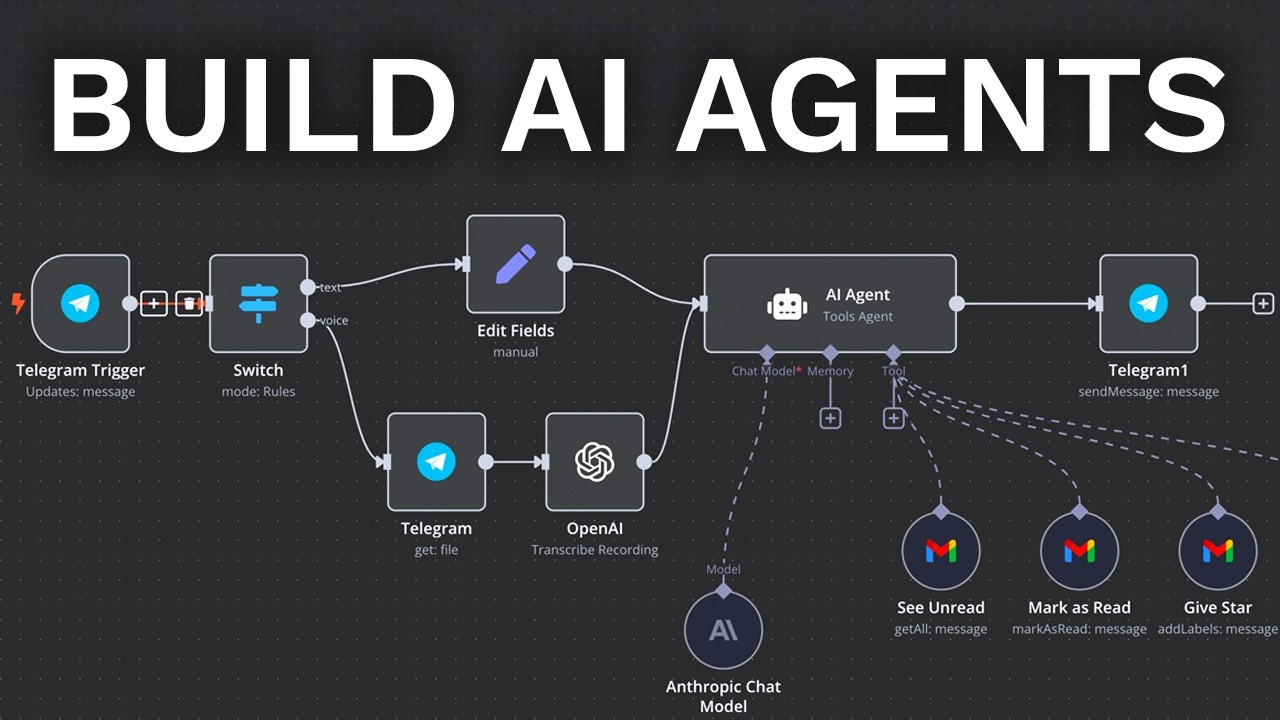Introduction
Artificial intelligence (AI) is transforming industries, automating tasks, and making human-like decisions. One of the most exciting applications of AI is building an AI agent—a system that can perceive its environment, process information, and take autonomous actions to achieve a goal.
In this article, we’ll guide you through the process of building an AI agent, covering key concepts, tools, and best practices.
What is an AI Agent?
An AI agent is a software entity that interacts with its environment, makes decisions based on data, and performs tasks with minimal human intervention. AI agents can be found in applications like:
- Virtual assistants (e.g., Siri, Alexa)
- Autonomous vehicles
- Customer service chatbots
- AI-powered recommendation systems

Step 1: Define the Purpose of Your AI Agent
Before developing an AI agent, you need to define its purpose and scope. Ask yourself:
- What problem will the AI agent solve?
- What kind of data will it process?
- What actions should it be able to take?
Example: If you’re building a customer service chatbot, it should handle inquiries, provide answers, and escalate complex issues to human agents.
Step 2: Choose the Right AI Model
The choice of AI model depends on the complexity of the agent:
1. Rule-Based Systems
- Best for simple decision-making tasks.
- Uses predefined rules and conditions.
- Example: An FAQ chatbot that selects responses based on keywords.
2. Machine Learning Models
- Learns patterns from data to make predictions.
- Example: A recommendation system that suggests products based on past purchases.
3. Deep Learning Models
- Uses neural networks for complex decision-making.
- Example: An AI assistant capable of understanding and generating human-like responses.
Step 3: Select the Technology Stack
To build an AI agent, you’ll need the right tools and frameworks:
- Programming Languages: Python, JavaScript
- AI Frameworks:
- TensorFlow, PyTorch (for deep learning)
- OpenAI GPT (for natural language processing)
- Scikit-learn (for machine learning)
- Cloud Services:
- AWS AI Services
- Google Cloud AI
- Microsoft Azure AI
Step 4: Gather and Preprocess Data
AI agents need quality data to function efficiently. Follow these steps:
- Collect data: Gather text, images, or sensor data relevant to the AI agent’s task.
- Clean data: Remove duplicates, handle missing values, and normalize data.
- Split data: Divide into training, validation, and test datasets.
Example: If building a chatbot, collect customer inquiries and categorize them by intent.
Step 5: Train the AI Model
Once you have preprocessed data, train your AI model using the selected framework:
- Define the model architecture: Choose layers, activation functions, and optimizers.
- Train the model: Use training data to fine-tune weights and parameters.
- Evaluate performance: Test accuracy using unseen data.
Tip: Adjust hyperparameters (learning rate, batch size) to optimize results.
Step 6: Deploy the AI Agent
Once trained, deploy your AI agent into a real-world environment:
- On-premises deployment: Runs on local servers.
- Cloud deployment: Hosted on AWS, Google Cloud, or Azure.
- Edge deployment: Runs on IoT devices, mobile apps, or embedded systems.
Example: A chatbot can be deployed via a web API and integrated into a company’s website.
Step 7: Monitor and Improve Performance
AI agents need continuous improvements to remain effective:
- Monitor user interactions: Identify weak responses and improve training data.
- Update the model: Retrain with new data periodically.
- Ensure ethical AI: Prevent biases and ensure transparency in decision-making.
Conclusion
Building an AI agent requires careful planning, the right technology, and continuous optimization. Whether you’re creating a simple chatbot or a sophisticated AI-powered system, following these steps will help you develop an effective and intelligent agent.